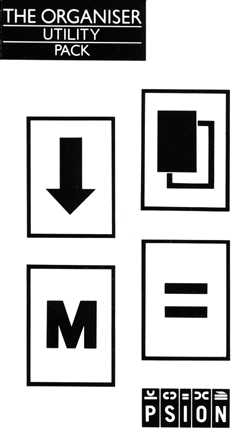
IMPORTANT — Whenever the battery is disconnected, fit the Utility pack before switching the Organiser on again for the first time. You may then switch off the Organiser and remove the Utility Pack until you need the Science and Maths functions od the Copy facility.
When the Utility pack is attached to the Organiser through one of the solid-state drives, a comprehensive range of mathematical functions automatically becomes available in CALC'. Any of these functions may be used in everyday calculations simply by typing its name with a numerical argument or arguments (i.e. the number or numbers on which it is to operate). They are listed below under the abbreviated names, which the Organiser recognises. The number of arguments, or parameters, each one requires is shown below in parentheses.
Note that all angles are measured in radians, except for the purposes of the angle conversion functions 'DEG' and 'RAD'.
| LOG | (1) | Log to the base ten of the given number. Input must be greater than zero. |
| ALOG | (1) | Antilog. The result of raising ten to the given power. |
| LN | (1) | Log to the base e, where e = 2.7183 corrected to four decimal places. Input must be greater than zero. |
| EXP | (1) | Exponential value. Raises e to the given power. |
| SORT | (1) | Square root. No negative values accepted. |
| SIN | (1) | Sine of an angle. |
| COS | (1) | Cosine of an angle. |
| TAN | (1) | Tangent of an angle. Organiser registers an error if the angle yields an infinite tangent, e.g. PI/2 radians (90 degrees), 3PI/2 rads, 5PI/2 rads, etc. |
| ATN | (1) | Arctangent. The angle whose tangent is given. |
| ABS | (1) | Absolute value. Converts a negative number to a positive one. e.g. ABS(-5)=5. |
| INT | (1) | Integer value. Rounds down to whole number. e.g. INT(1.8451)=1 |
| DEG | (1) | Converts radians to degrees. |
| RAD | (1) | Converts degrees to radians. |
| MOD | (2) | Modulo. Calculates the remainder after dividing the first parameter by the second. e.g. MOD(20,8) is translated into 20-8*INT(20/8) which works out as 4, 50 that MOD(20,8)=4. The second parameter must not be equal to zero. |
| MIN | (1 to 42) | Minimum. Finds the smallest of the values given. |
| MAX | (1 to 42) | Maximum. Finds the greatest of the values given. |
| FAC | (1) | Factorial e.g. FAC(5) is 5*4*3*2*1, so that FAC(5)=120. Input must lie between zero and 69. |
| SGN | (1) | Sign. Looks at the sign of the given number. Its result is +1 if the number is positive, -1 if it is negative, and zero if it is zero. |
| ROUND | (1) | Rounds input to nearest integer. (0.5 is rounded up) |
| MEAN | (1 to 42) | Calculates the mean of the input values. |
| STDEV | (1 to 42) | Standard Deviation (n-1 basis) of the input values. |
| PI | Needs no parameters. Produces the value of the constant pi, which is 3.1416 (corrected), to be used in calculation like any other number. | |
| ** | (0) | Simply type two multiplication signs together to call this operation. Raises the number to its left to the power given by the number to its right. e.g. 3**2 = 9. |
| RND | (2) | Random number generator. Returns a random number in the range bounded by the two inputs, inclusive of the greater but excluding the lesser. For instance, RND(5,20) may produce any number from 6 to 20 inclusive. These random numbers are random in terms of distribution, but actually depend on a mathematical formula. |
| RAND | (1) | Randomise. Sets the starting value for the formula which generates random numbers. This determines the series of random numbers that will result from subsequent uses of RND. For example, an input RAND(2) always results in the same series of random numbers, which is different from that resulting from say RAND(4). RAN D(0) results in an arbitrary starting value for the random number generator, and will give a different series every time. |
| ENG | (1) | Engineering Format. Sets format of output to a number between 1 and 999 times 10 to a power which is a multiple of three. For example, 0.56 is expressed as 560 E-3, and 56780000 as 56.78 E6. To set this format on, type in ENG(i) and press EXECUTE. To set it off, type ENG(0) and press EXECUTE. The current setting is active even when running procedures unless your procedure contains a statement to over-ride it. |
| FIX | (1) | Sets the number of places after the decimal point for any subsequent output. A negative input with FIX clears the last setting leaving the number of decimal places open. |
NOTE — Both ENG and FIX return their previous status as a result.
First select 'CALC'. Now type the name of the function you want to use, followed by the correct number of parameter values enclosed in brackets. Press EXECUTE to calculate the result.
A parameter value can be a number or the name of a function or procedure which results in a number. When you need to enter two or more parameters you should separate each one from the next by a comma, e.g.
MIN(7,9,4,PI,2,1 0)
Functions can be linked by arithmetical operators, just as numbers in a basic arithmetical calculation. Calculations such as:
COS(PI/3)*(SIN(2*PI)+LN(2))-1.512*COS(10)
are well within Organiser's capabilities.
An outstanding feature of the Utility pack is that it allows you to do calculations which use the result of one function or procedure as a parameter value for another, so that calculations may consist of functions stacked within each other like a set of Chinese boxes. For instance:
'COPY' is a utility which allows you to copy the entire contents (All), or the records (Records), or the procedures (Procedures) of one datapak to another. COPY' always copies from the datapak in drive 1 (the one nearest the display window) to the datapak in drive 2. When EXECUTE is pressed in this activity, the Organiser instructs you to insert the datapaks. Remove the Utility pack and place the datapak from which you wish to copy in drive 1 and an empty or newly formatted datapak in drive 2. (You don't need to switch off first, but if you do 'Copy' will still be available when you switch on again.) Next, press EXECUTE: the 'COPY' utility will ask you whether you wish to copy the entire contents (All), o records of information (Records) or procedures (Procedures) only. Press A, R, or P. The Organiser will now copy from the datapak in drive 1 to the datapak in drive 2 according to your instructions, and leaving out all erased records or procedures.
The warranty for your Utility pack is the same as for your Organiser, Datapaks and Program packs. See chapter 18 in your Organiser manual.
© PSION PROCESSORS LTD. 1984
Design Registration Applications
NOS. 1019736 AND 1019737
PATENT APPLICATION NO.8412628
Made in U.K.