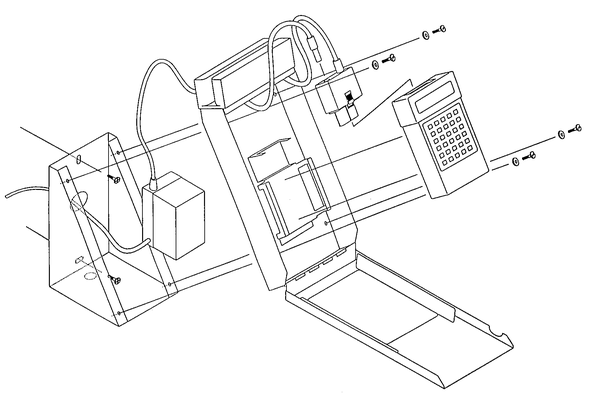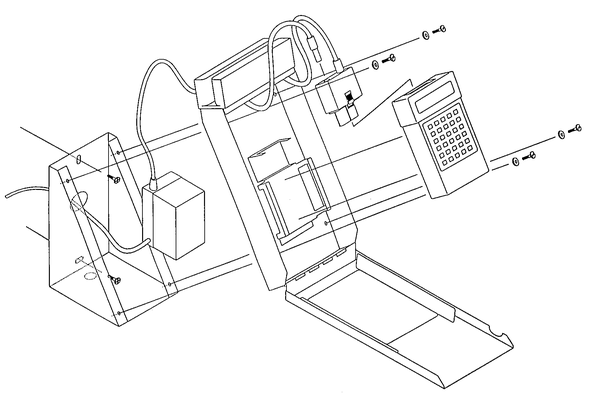
This page contains the text of two documents. This first is an information pack that fully describes what S.A.M.S. does, the second has information from a staff training course for S.A.M.S..
STAFF ATTENDANCE MONITORING SYSTEM
Harvester Information Systems Limited,
Head Office and Development Centre:
Unit 1, Ealand Science Park,
Wharf Road, Ealand, South Humberside, DN17 4JW.
TEL: 0724 710222 fax: 0724 710951
S.A.M.S. is a time monitoring and accounting system suitable to any situation where the arrivals and departures of a group of people are to be recorded. To the every day user, S.A.M.S., appears to be a normal time clock, and each user simply swipes a magnetic card through the reader, rather than punching a paper card into the clock. There is, however, one significant difference, - S.A.M.S. itself can analyse the collected data and generate literally thousands of useful reports.
The S.A.M.S. unit consists of a Psion P250 and swipe card reader, mounted in a lockable metal case. The unit can be fitted to a wall with the bracket supplied or fitted with rubber feet and kept on a desk or table. A keyboard cover can be fitted to prevent unauthorised use.
Each S.A.M.S. unit can deal with up to 106 users (53 if the system is to take into account pre-arranged absences, sick-leave etc.).
P.C. S.A.M.S. allows reports to be generated on an IBM PC or compatible, with the following advantages over the stand-alone system:
1) Reports may be generated from data collected on several S.A.M.S. units. 2) Considerably more data may be stored on an IBM PC's hard disk than on a Psion datapak, so reports may be generated to cover longer periods. 3) S.A.M.S. is not prevented from collecting more data while reports are being generated.
S.A.M.S. from Harvester Information Systems Ltd..
S.A.M.S. is a time attendance system designed for any application where the times of people arriving and leaving are to be recorded.
In normal operation. S.A.M.S. displays the current time, and when a card is read, the message SWIPED IN or SWIPED OUT will be displayed as appropriate. If a non-registered card is used, the message UNKNOWN CARD is displayed.
Reports may be accessed by entering a STOP CODE, giving access to the following features:
Level 2 is used mainly by the S.A.M.S. manager. It allows entry of time swipes (in case of lost cards or a user forgetting to swipe), renaming of files (for replacement of lost cards) etc..
Level 3 gives access to over 14,000 different reports, analysing the data for an individual, group or whole establishment, for a day, week, month, year or any period, giving clocked times, hours worked, averages, totals, the list is almost endless. All these reports are generated automatically - all your workforce has to do is swipe in and out.
Communications allows data to be sent and to be received from PC S.A.M.S.. PC S.A.M.S. allows you to set up names database on the PC, and transfer it across to the S.A.M.S. unit. Similarly, time swipes gathered from the S.A.M.S. unit are transferred to the PC for analysis.
System requirements supplied by Harvester:
Stand-alone S.A.M.S.:
P.C.-S.A.M.S.:
System requirements not supplied by Harvester:
P.C.-S.A.M.S.:
The S.A.M.S. unit consists of the P250 with systempak, datapak, and card reader mounted in the metal housing. Each employee has an individually coded card, which is swiped through the reader on starting and finishing work. S.A.M.S. keeps a full record of each time a card is swiped, and uses this data to produce sophisticated reports end provides on-line information about a person's whereabouts.
The S.A.M.S. housing is lockable, and a keyboard cover is supplied to prevent unauthorised tampering with the system. The unit is supplied with power by a mains power transformer. Should the power fall, the system will operate on an internal battery for approximately four hours before switching off to prevent data loss.
The Stand-Alone S.A.M.S. unit is capable of producing thousands of reports, with the aid of a Psion Comms Link and an RS-232 printer. If several stand-alone units are in use, PC S.A.M.S. allows the data from all the units to be merged before reports are generated.
P.C. S.A.M.S. is an extremely powerful system which allows easier manipulation of all files and faster reports. It has a greater capacity than stand-alone S.A.M.S. when used in conjunction with a hard disk and can store many years of S.A.M.S. data limited only by the capacity of the hard disk. P.C. S.A.M.S., the ultimate staff attendance monitoring system.
The Polaroid film based systems are one piece portable units which allow an inexperienced operator to produce around 40-100 completely finished full colour S.A.M.S. per hour, which are issued on-the-spot to the holder. Designed as a system the ID3 Includes, camera, timers, laminator, die-cutter and flash, and is conveniently operated from a desk dispensing with the need for camera stand or tripod. Administration procedures are simplified as the input data card conforms to a standard size compatible with filing trays, and is retrievable after the ID card is produced for filing and record purposes. Conventional "cut and paste" techniques are eliminated, as subject portrait and data photographed simultaneously and recorded onto a single sheet of film which is subsequently trimmed and laminated. This, together with the ability to introduced optical overlays of validation in the form of signatures or symbols, makes the card not only tamper resistant but defies unofficial reproduction.
Apart from the positive identification this form of S.A.M.S. offers many possibilities for colour coding and classification of card holders, and may be worn as a badge, key punched, embossed or made compatible with nearly every form of automatic reading or data collection systems.
United Kingdom Development Centre
Ealand Science Park
Ealand, South Humberside
England
15th February 1989
The purpose of this training course is to enable easy usage of SAMS. This course will include the watching of a video, demonstrations, talks and practical exercises together with practical and written tests throughout. The exercises will be assessed and marked throughout to enable you to highlight your difficulties and therefore repeat the tasks you have difficulty with.
SAMS is the worlds leading Staff Attendance Monitoring System - a way of keeping control of whose doing what, where, and when!
It's an extremely powerful system which can give you reports in over 16,000 different formats and that can dispense with timesheets and costly manual recording.
The basic hardware of SAMS is a miniaturised computer, the P250, which is attached to a magnetic card-reader. The individuals concerned are issued plastic cards - just like a credit card. As they pass through a door or through a reception desk they run their cards through the card-swipe reader and SAMS does the rest.
These cards are supplied by Harvester and can be customised to your own requirements and even include a photograph of the individual user if required. The moment the card is run through the Card-Swipe reader the system records who they are and the time.
The basic system assumes that the first swipe in a day is the person coming in, and the next going out and so on.
There are three levels of access to the system. Level one is general access and is open to all, this access can however be stopped simply with the use of the plastic protection cover which comes with the system. If this is used then any user will need a key to retrieve information. At level two, which is password protected, the personnel or wages department can access and hold information regarding rates of pay, agreed working hours, holidays etc..
At level three, which is also password protected, management can use the system to generate reports in practically any format: by individual, for any day, week, month or year; by any department or any hour or period across specific grades; by cost in the same number of permutations; and the system provides for almost any kind of shift pattern, flexitime working or working week type.
In front you should be a P.C. SAMS. You will soon be asked to install the system. This will be with the aid of the instructional video which you will see. But first we shall inform you of the function each component performs.
The P250 is the data capture unit. It is the P250 version of the much acclaimed Psion Organiser II Handheld Computer. In use with the S.A.M.S. system the P250 acts as both the data capture unit, file editor, report generator, and also, with an appropriate communications link, allows printing direct to a suitable printer.
The P250 is generally mains powered although there is a backup battery which will function for some time should the mains be disconnected for any reason.
The housing are the grey metal casings in which the card swipe reader, the P250 with its backup battery supply, and when wall mounted, incorporates a mains adaptor. The SAMS unit is lockable and when locked provides a secure environment for the P250 and the datapaks. There are two keys supplied with the housing. When unlocked the front cover hinges forward allowing access to the P250 and datapaks. On the inside cover there is the serial number of your SAMS and space to write down the dates of battery changes, system upgrades etc.
The SAMS housing is available in a number of different configurations.
There are two datapaks supplied with the SAMS system. One is marked as the SAMS systempak, the other being the SAMS datapak. The systempak contains the SAMS program, whereas the SAMS datapak is used to store the data.
The card is embossed with the company's logo, and also holds a magnetic strip on the back. This holds numbers and the information of the user which is read when the card is passed through the Magnetic Card Swipe Reader.
The card swipe reader is the interface between the user and the SAMS system. It reads the numbers and other information held in the magnetic strip on the rear of the SAMS card. The SAMS system is designed to accept swipes only from the SAMS system cards, all others will be rejected with the 'UNKNOWN CARD' message.
The power supply is a transformer which reduces the power input from 240 volts a.c. to 10.4 volts d.c. Using the attached interface the power supply plugs into the P250 using the port on the top of the P250.
The Comms Link allows two way data transfer from the P250 to the P.C. It uses the serial interface at the back of the P.C. and the other end simply plugs into the port at the top of the P250.
The SAMS disk is the software for the P.C. It enables the P.C. to become a SAMS system. It is an advantage to run SAMS on the P.C. because although the P250 itself is capable of manipulating and retrieving files, doing reports, etc., it is easier and faster to do this on the P.C.
Whenever you want an up-to-date report you collect the datapaks from the P250 - if there's more than one, merge them, and then transfer the data onto a PC for processing and printing.
The P250 can however handle all of the calculations itself and either output them to its own screen or a printer. If you have secure areas the system can also be linked to security door-locks.
SAMS is unique, there is no comparable system on the market, no other product even approaches the versatility of the Harvester system, over 16,000 different reports are available at the touch of a few buttons, and SAMS can be configured to almost any timekeeping scheme you have in operation.
It will tell you how many hours an individual, a group of people or even the whole establishment have worked in any period that is chosen. It can focus on weekends, lunches or shifts. It can even project into the future and tell you how many man hours will be available or what costs will be incurred, taking into account staff holidays and shutdowns.
It can automatically cost all these timings and deliver the costing to you either totalled or sub-totalled in virtually anyway you like.
For any business which needs to know how people are managing their time then SAMS can provide immediate cost saving benefits... and the reports produced will be invaluable in management planning and costing.
SAMS provides incomparable data for man-management and project control in an ultra-compact, easily installed system.
The components used for SAMS will vary according to the type of system you have. The systems are Standalone SAMS and PC SAMS.
This system is entirely self sufficient and the P250 does all the work. It is set up using a mounting box which is lockable and as a result is secure against tampering and theft by unauthorised users. The components are:-
PC SAMS has the ability to work alone like its standalone version but it can also link up with a PC for easier processing but can also allow two-way data transfer from the PC and P250. This can prove to be an added advantage when you display information as you can see a greater range, the PC version can also prove to be slightly easier to use when used in conjunction with its many functions. PC SAMS features the components listed previously but with the following additions:-
To install the system follow these simple instructions:-
By this stage the program will boot up and the SAMS main menu will be displayed.
SAMS is fully menu driven and can be operated by simply using the cursor keys. When you have selected your required command you simply press the return key and you will then be presented with further menus and prompts. As you select your choice it shall be registered at the top of the screen and to change your choice simply press the escape key, you shall then be presented with the previous menu and continue with your selections.